
How to Contact a Host on Native Spaces: Step-by-Step Guide
Found the perfect venue for your next event on Native Spaces?
It’s important to connect with the host to confirm details, ask questions, and get a personalized quote.
In this article, we’ll walk you through how to easily contact a host on the platform – step by step, with screenshots.
To begin, go to the venue page, estimate your booking, and reach out to the host.
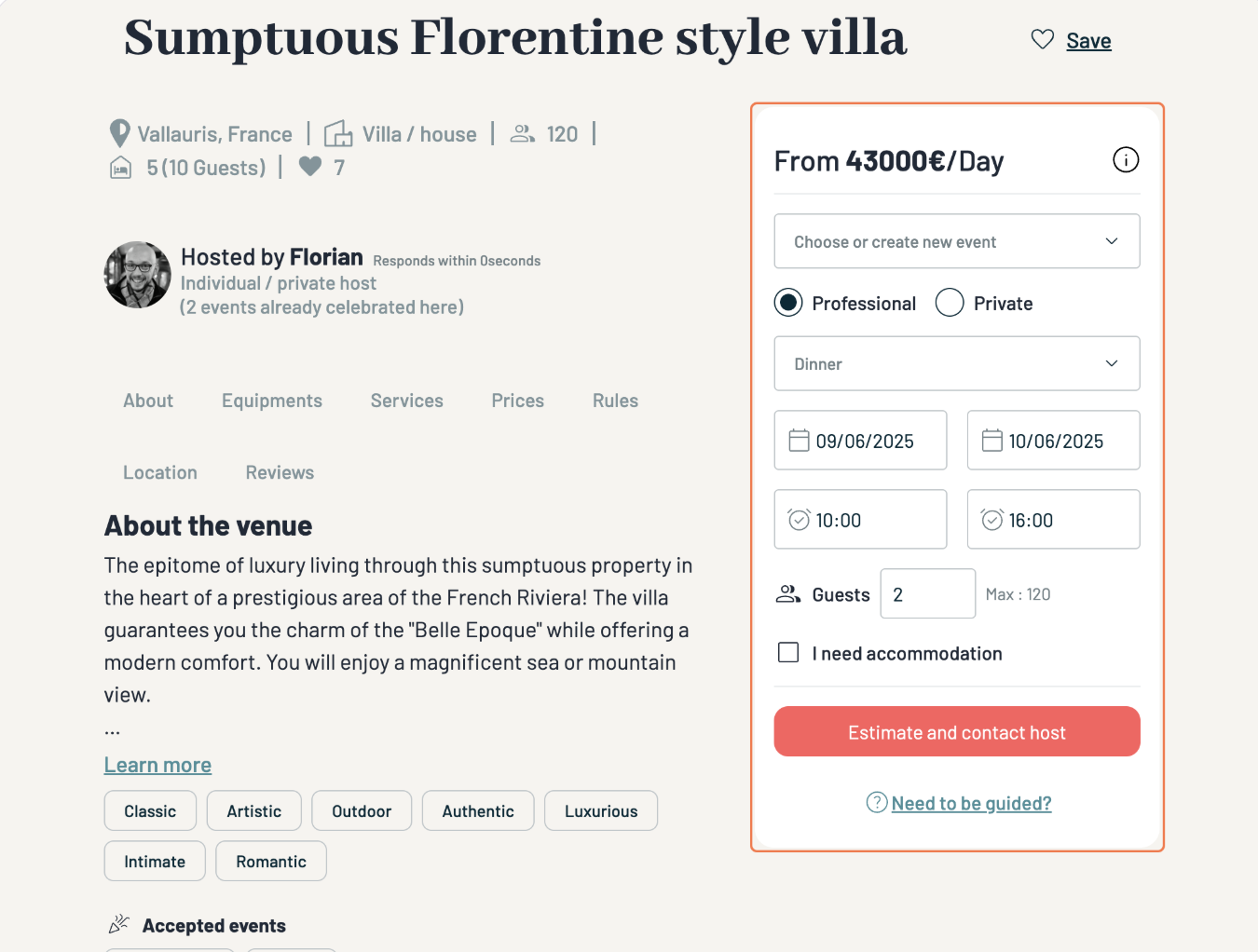
Steps to follow:
📝 Step 1: Select your event type
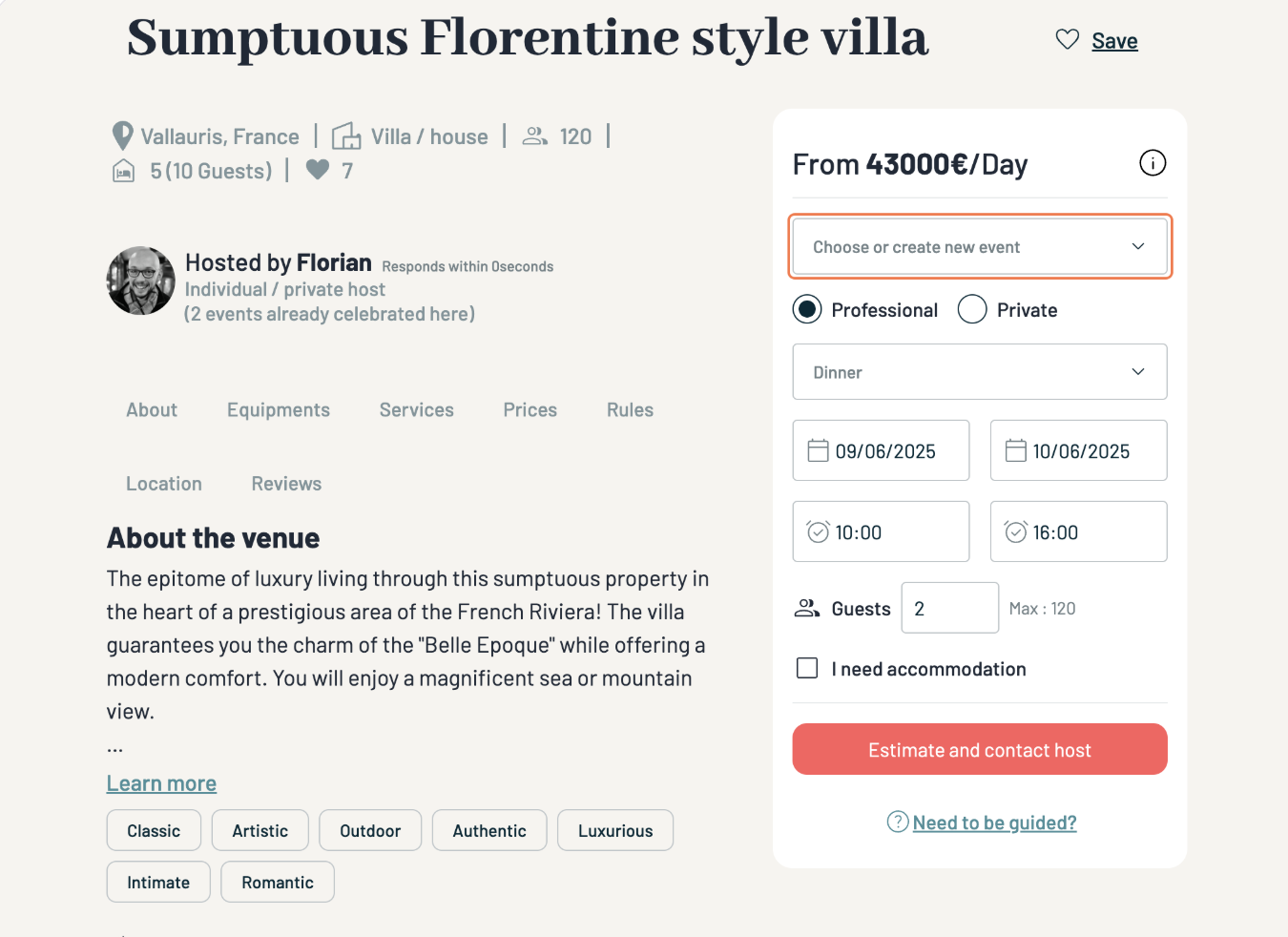
On the venue page, start by selecting or creating your event.
➡️ This is the main event you're planning (e.g., a corporate seminar, wedding, or birthday). Here you define key details such as the date, time, type of event, and guest count. Once created, you can link multiple booking requests to the same event if you're considering different venues.
🧑💼 Step 2: Indicate whether your event is professional or private
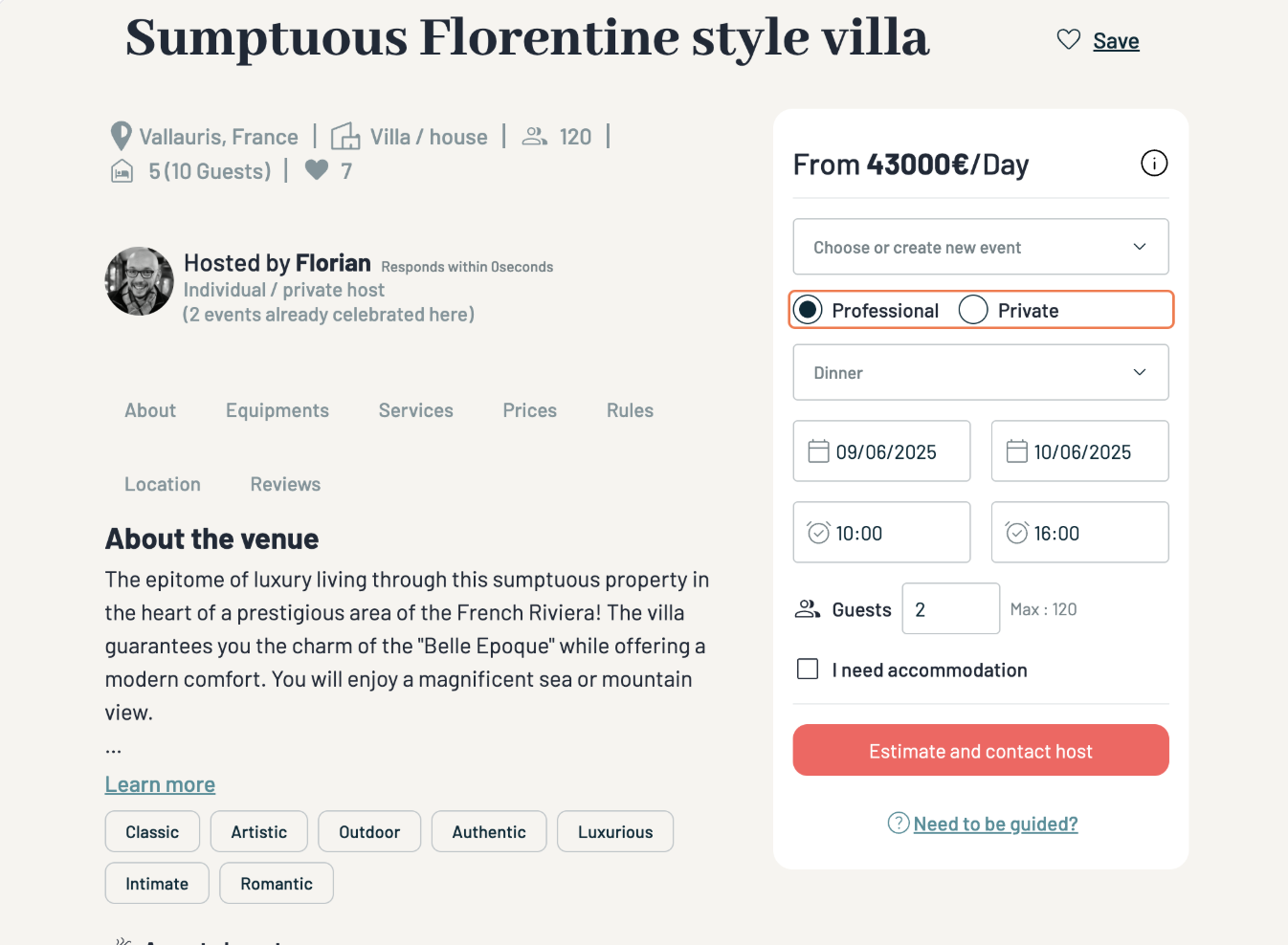
Choose the relevant option:
- Professional: seminar, product launch, workshop, etc.
- Private: wedding, birthday, dinner with friends, etc.
🍽️ Step 3: Select the event category from the list
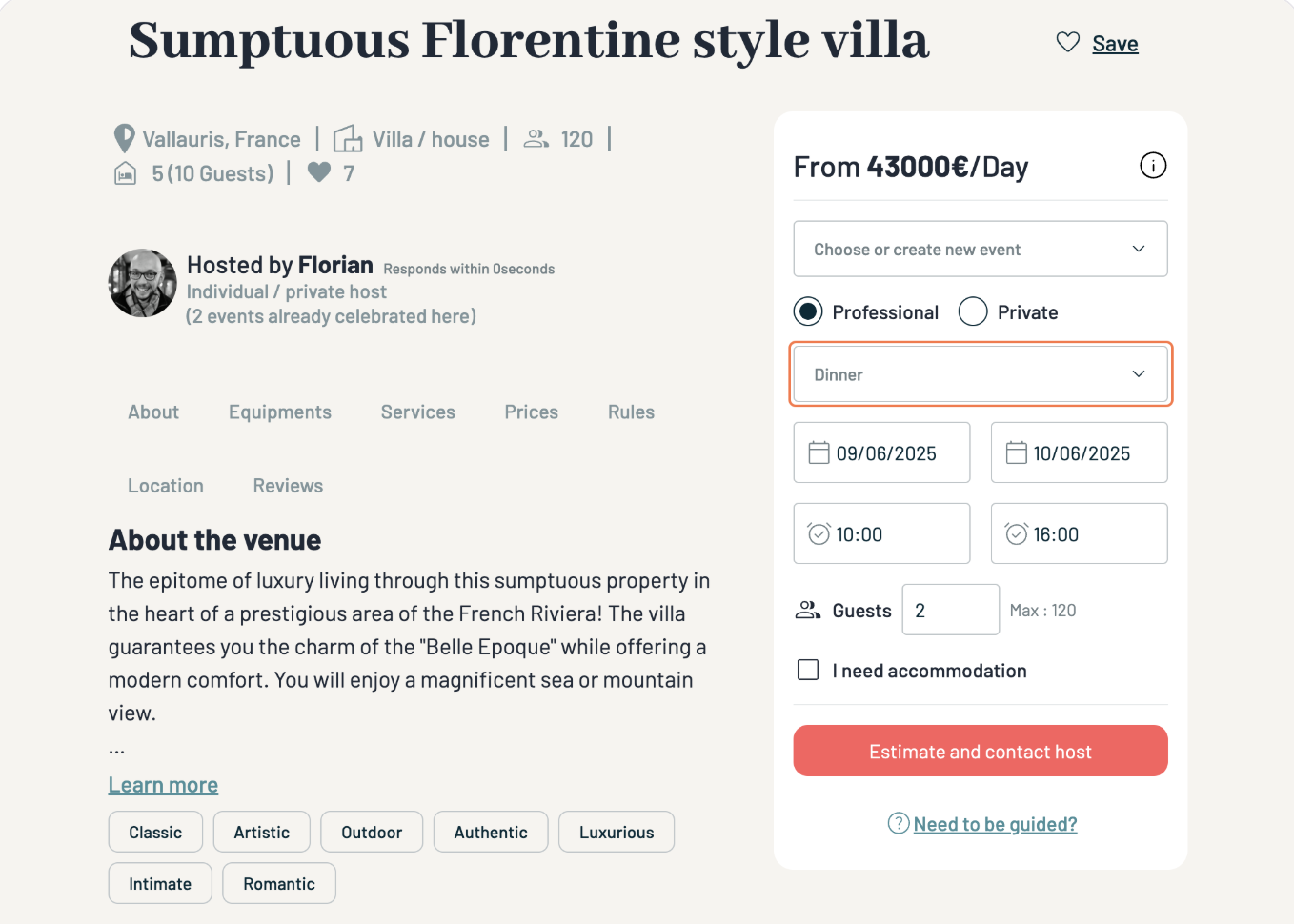
Click the dropdown menu and choose the category that best matches your event.
📌 Example: Dinner, Party, Conference, Wedding, etc.
📅 Step 4: Set your event dates
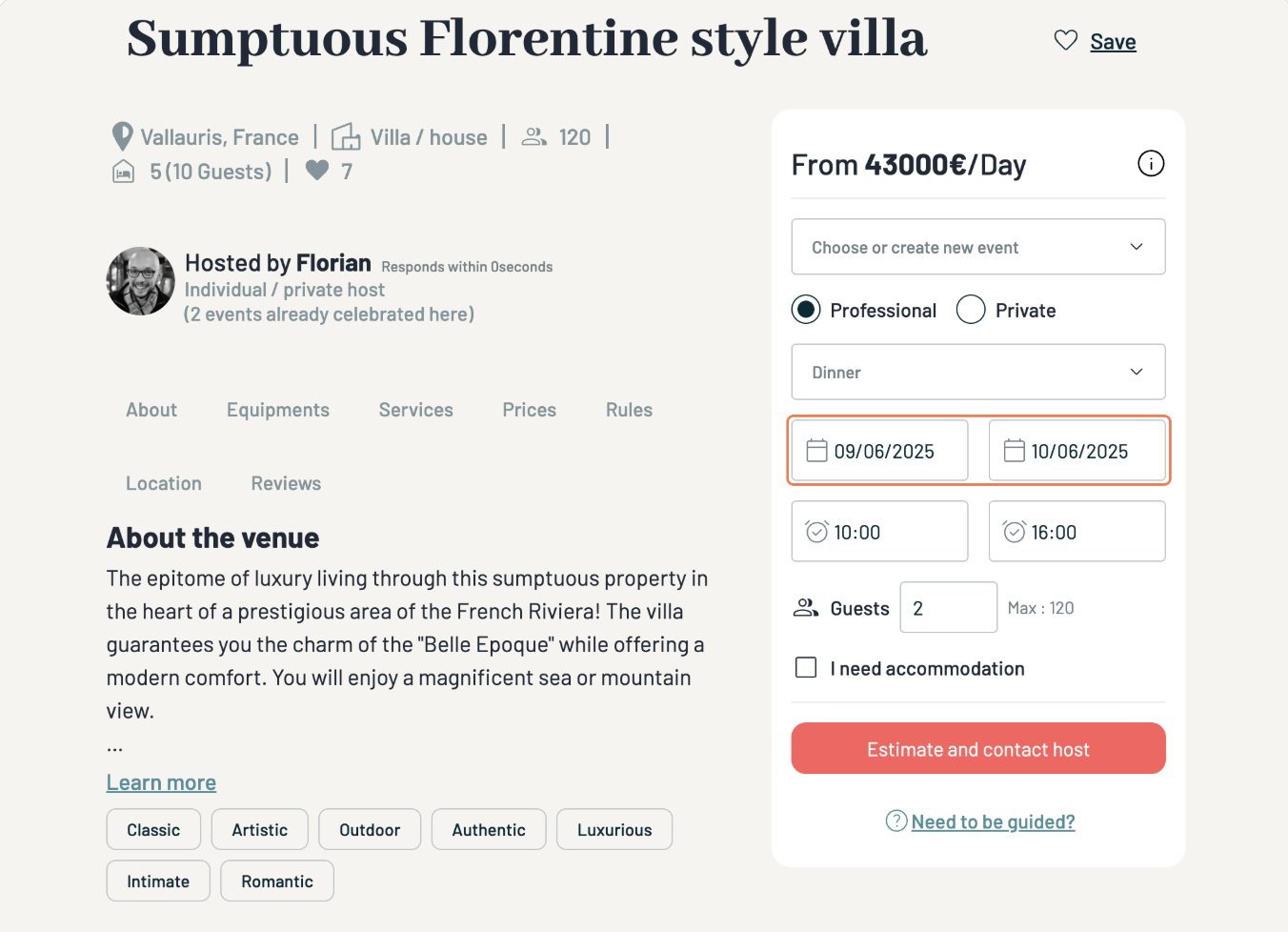
Select the start and end date for your event.
You can also add estimated times, even if they’re approximate.
👉 This helps the host better understand your event logistics.
👥 Step 5: Enter your guest count
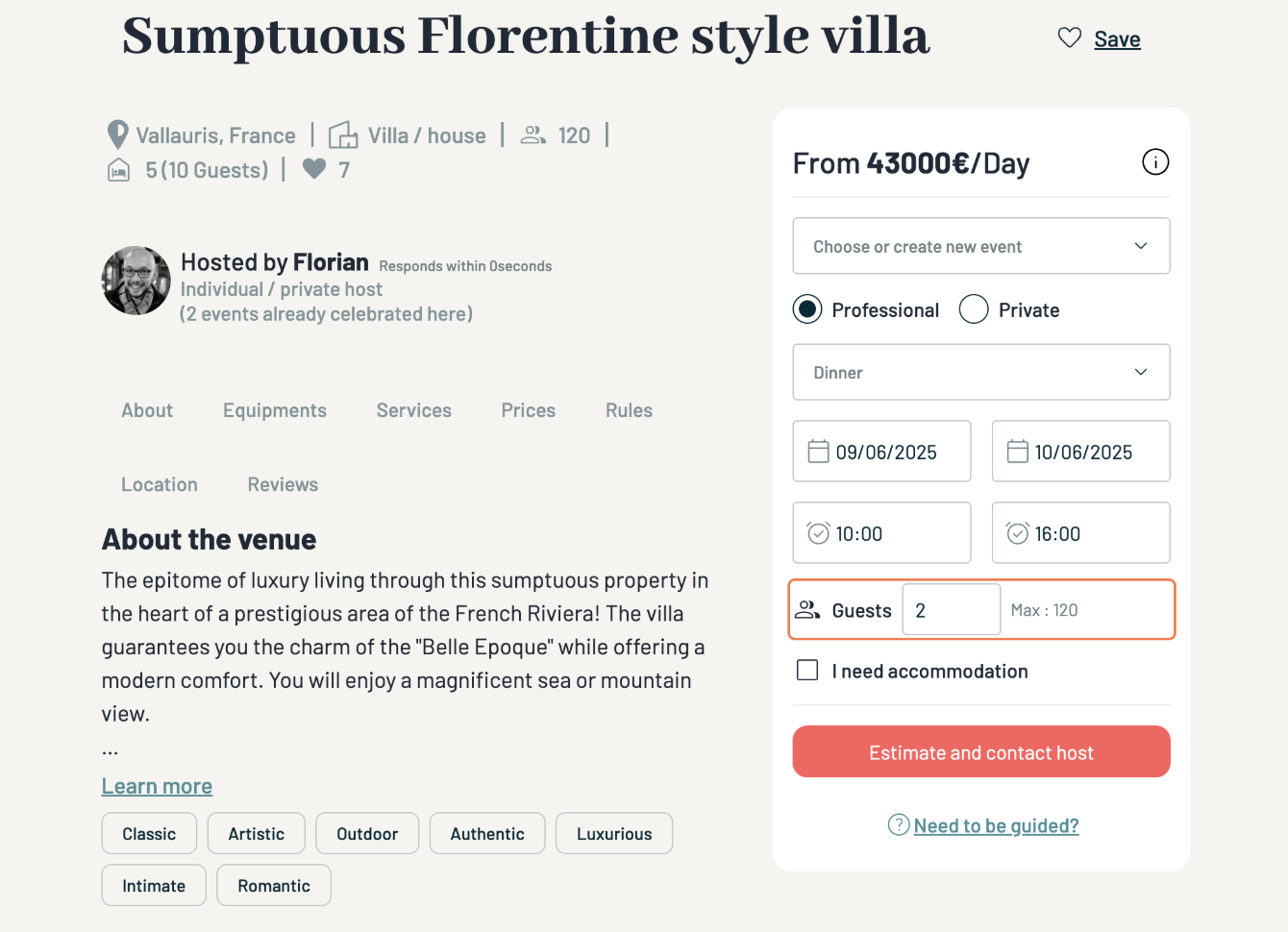
Add the expected number of guests.
The system will automatically show the venue’s maximum capacity.
🛏️ Step 6: Indicate if accommodation is needed
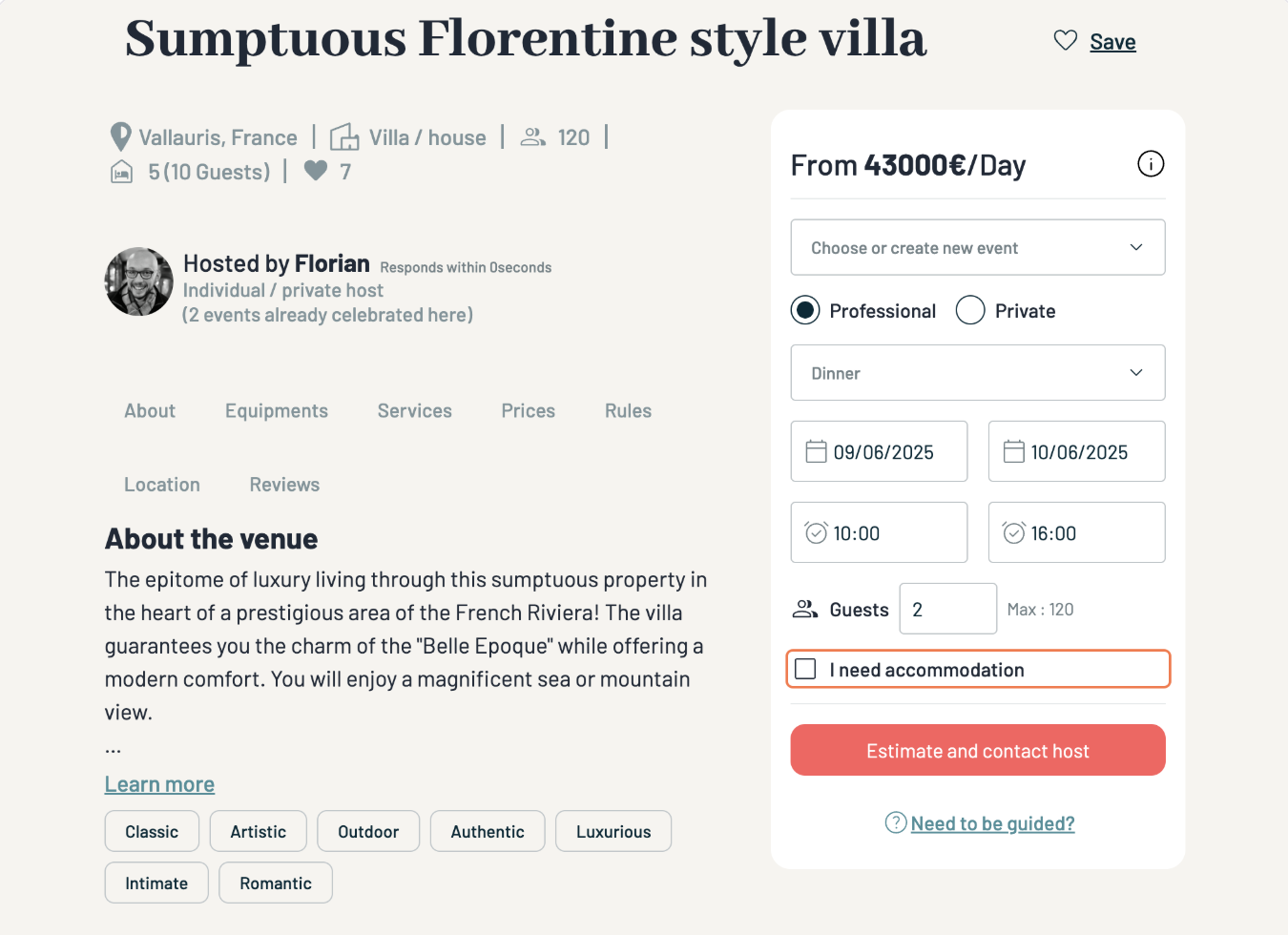
Tick this box if you'd like to book overnight stays.
➡️ Once selected, you’ll be able to specify how many rooms you need. This allows the host to check availability and send you a full offer.
💰 Step 7: Click “Estimate and contact the host”
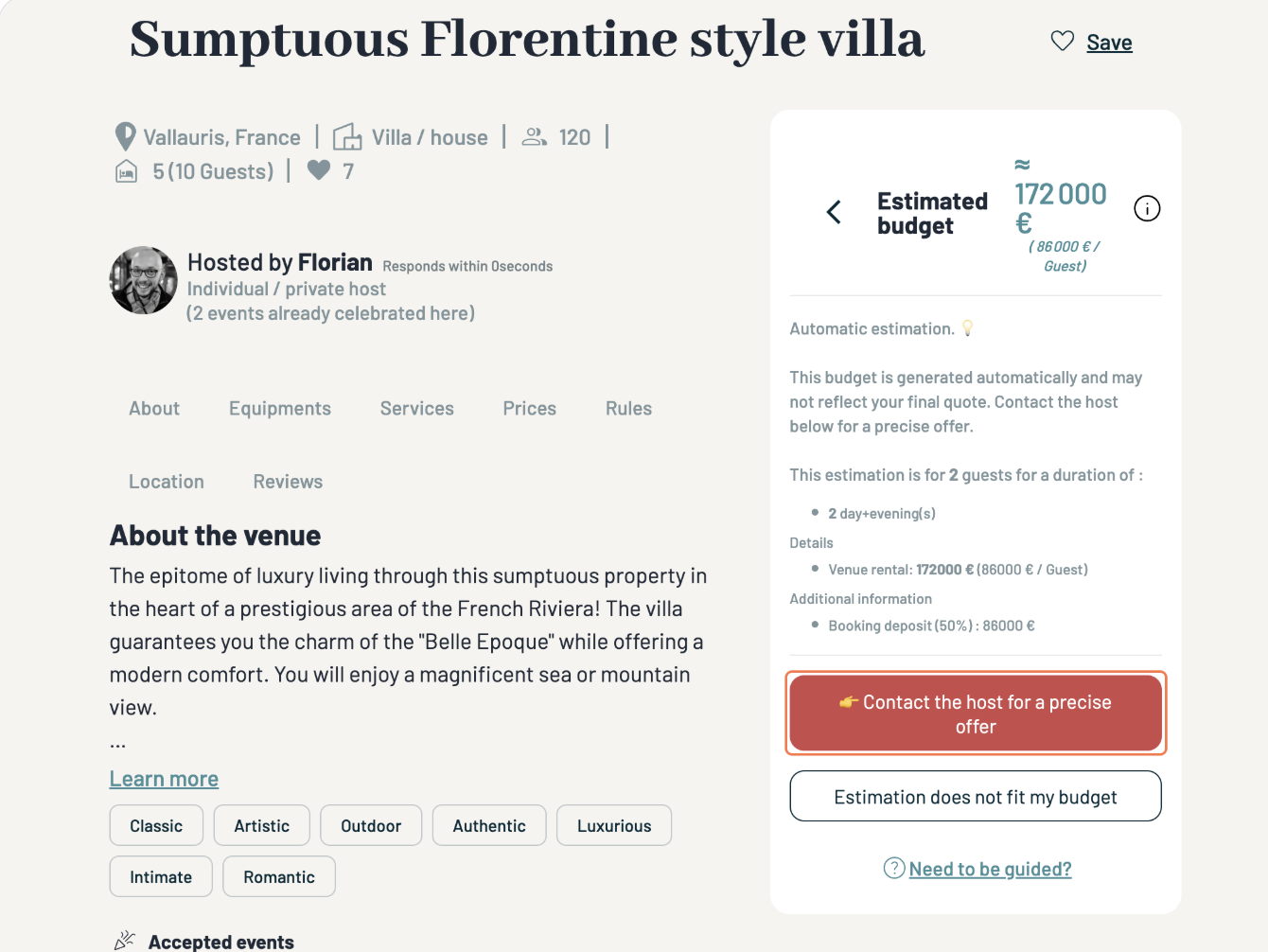
The platform will generate a budget estimate based on your criteria (dates, number of guests, duration, etc.).
⚠️ This budget is automatically generated and may not reflect your final quote.
📬 Step 8: Send a detailed message to the host
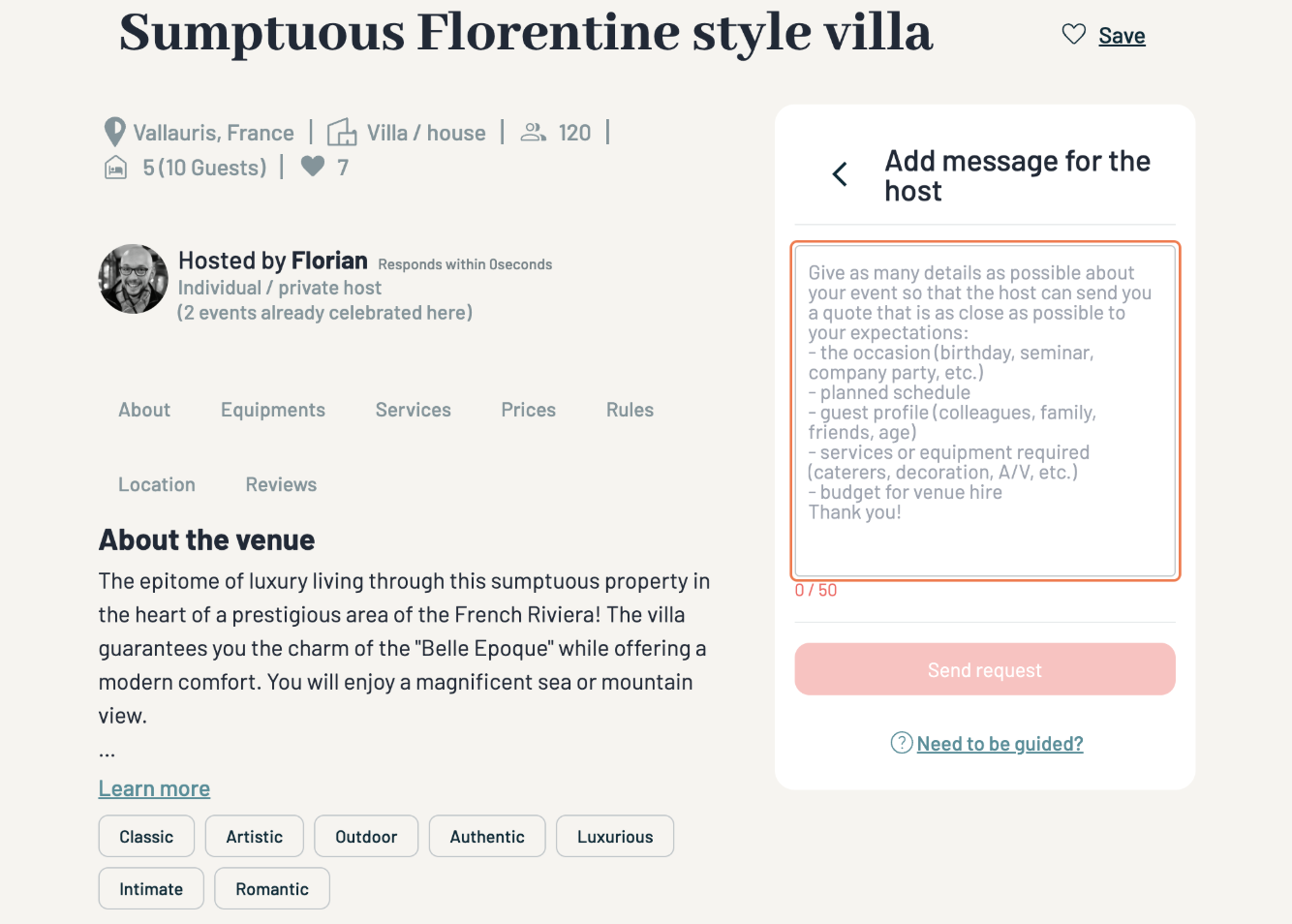
This is the most important step!
Add as much detail as possible so the host understands your needs. The more complete your message, the faster and more accurate the response will be.
For example:
- The occasion: birthday, wedding, team building…
- Planned activities: cocktail, seated dinner, DJ set, etc.
- Guest profile: coworkers, friends, clients…
- Desired services: catering, decoration, sound system…
- Indicative budget (if you have one)
🎯 The more specific you are, the quicker the host can send you a tailored offer.
✅ Step 9: Click “Send Request”
That’s it – your message is sent! The host will receive your inquiry instantly via the platform.
You can then continue the conversation directly in your Native Spaces messaging area.
Need help?
If you have any questions or need assistance, please don't hesitate to contact us. Our team is here to support you and make sure your experience as a guest is the best it can be.