
Welcome to Your Host View!
The Host View is a dedicated workspace where hosts can manage your venues, handle booking requests, and communicate with bookers—all in one place.
Once you log in you will see that on the top menu you will have two options of views: “Booker View” and “Host View”. On this blog we will do a quick overview of what you can find and do in the Host View:
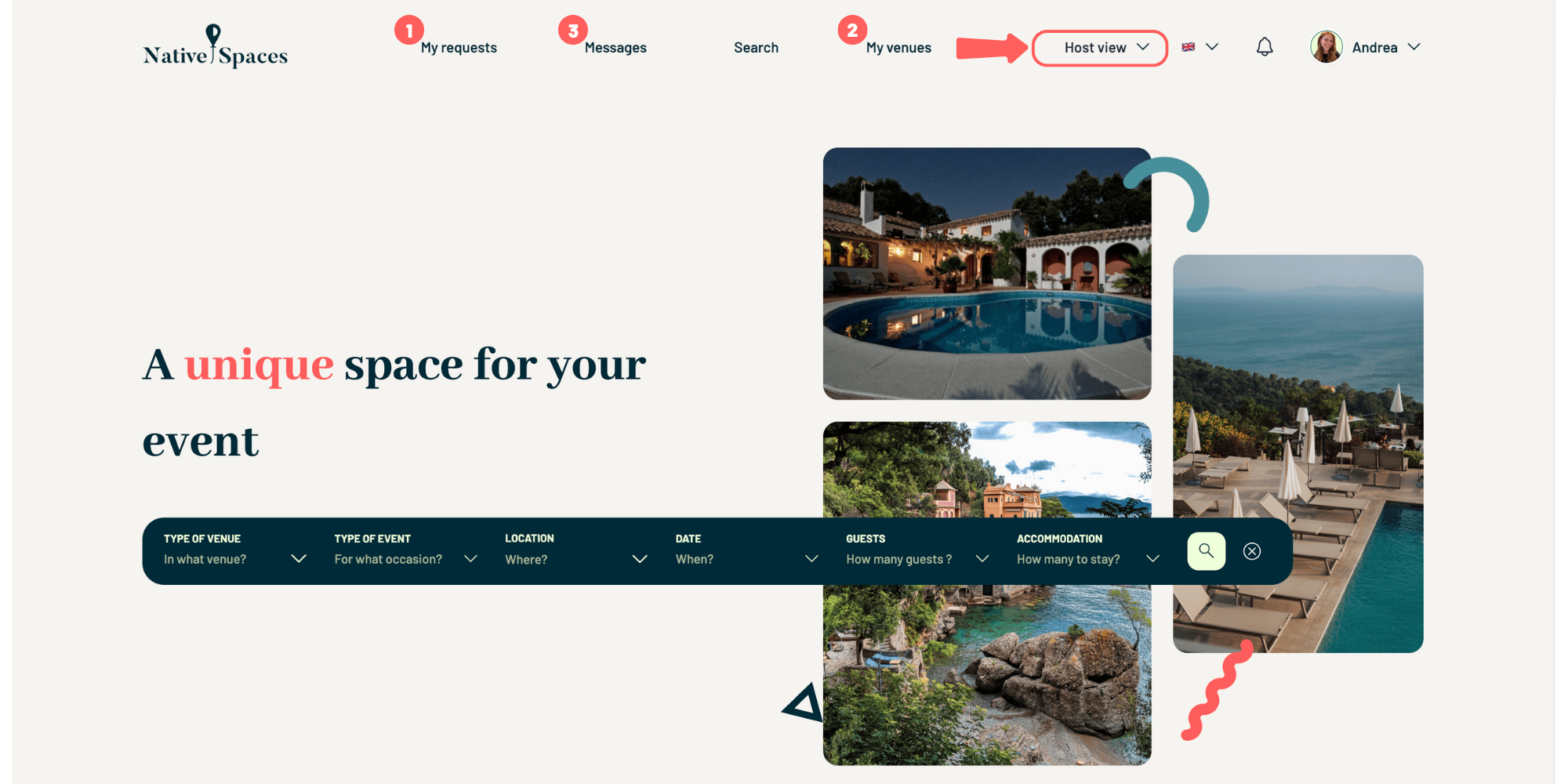
Navigating the Host view
1. “My Requests”
Manage all inquiries from bookers efficiently to secure more bookings.
- View Requests: See all incoming demands with details like event dates, number of guests, and special requests.
- Respond: You can:
- Accept the booking to confirm the reservation.
- Decline if the venue is unavailable.
- Send a Quote with customized pricing and terms.
- Track Progress: Stay on top of pending, accepted, or declined requests.
2. “My Venues”
This is where you control all the details of your listed spaces.
- Edit and Update: Keep your venue listings up to date with photos, descriptions, and amenities.
- Set Pricing and Availability: Adjust your rates and manage your calendar to reflect when your venue is available.
3. “Messages”
Keep the conversation going with bookers to build trust and clarify details.
- Message System: Chat directly with bookers to answer questions, confirm details, or negotiate terms.
- Share Contact Details: Request and exchange contact details with the booker, allowing you to arrange meetings or site visits to finalize plans.
- Stay Notified: Get real-time notifications for new messages so you never miss an update.
Your Host View is designed to make managing your venues and bookings simple and efficient. Log in, explore, and take control of your hosting experience!
Need help?
If you have any questions or need assistance, please don't hesitate to contact us. Our team is here to support you and make sure your experience as a guest is the best it can be.